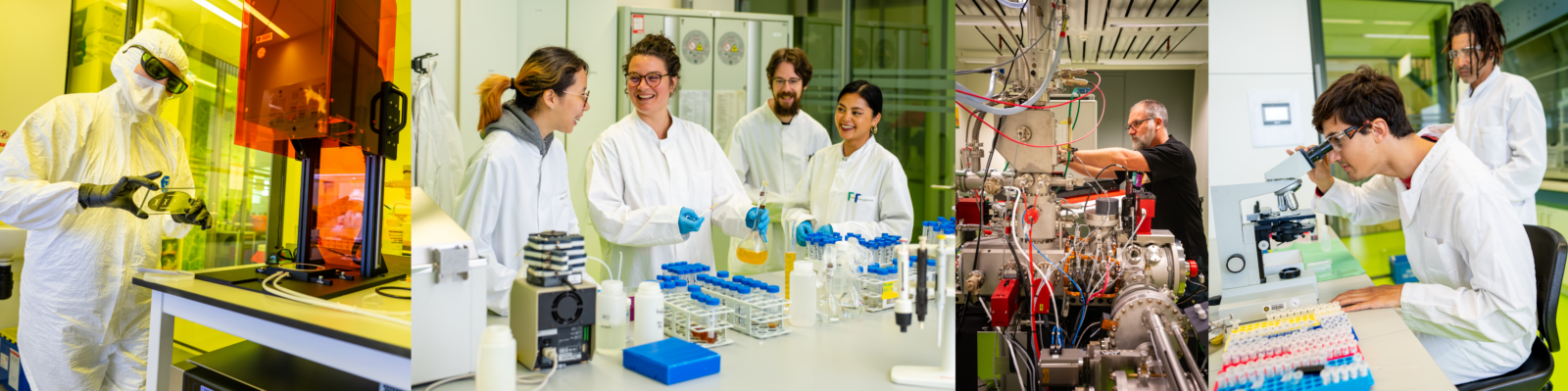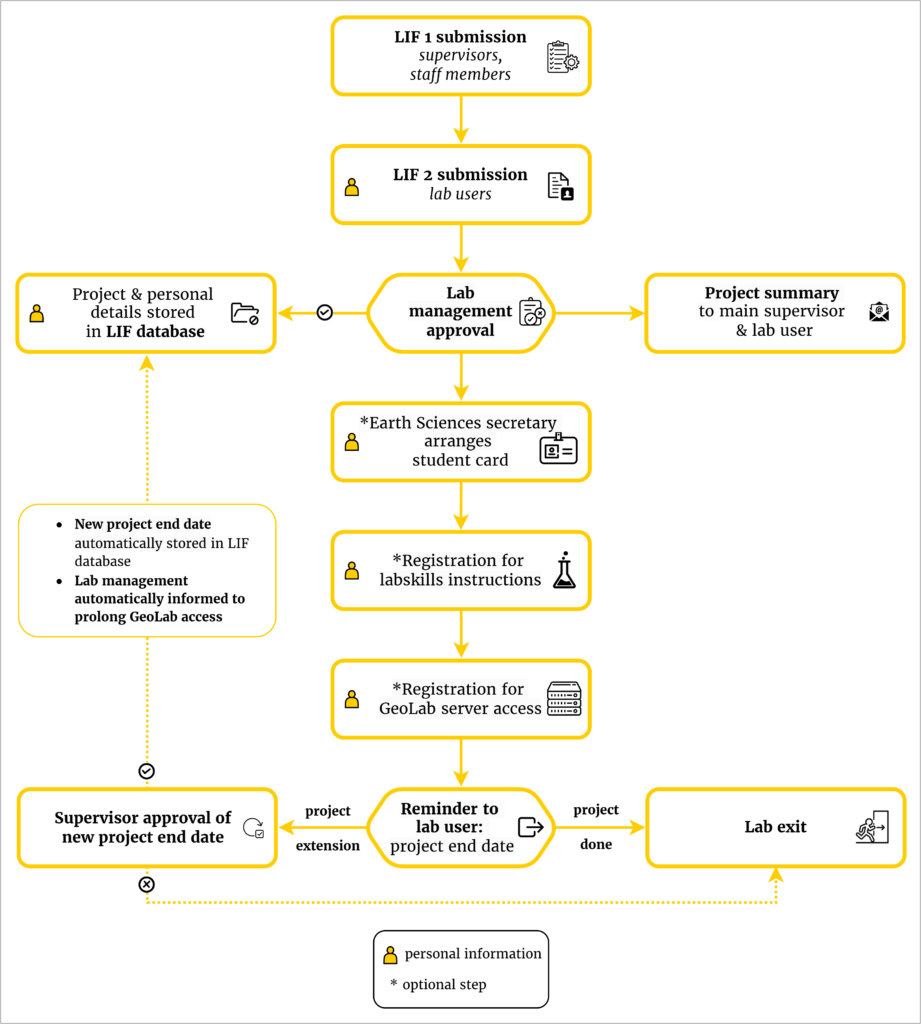How LIF works
Supervisors (UU) can register BSc, MSc, PhD students or others as lab users and are requested to provide project information in the LIF.
Click to see which information is requested by supervisors in LIF 1:
*Access to the lab data server can only be granted to members of the Faculty of Geosciences.
Requested info:
Response: mandatory (⭐) or optional (☕)
Lab user name
⭐
Lab user email
⭐
Lab user level
BSc,…⭐
Supervisors
names, rolesMain supervisor ⭐
max. 3 supervisors
Start of project
access VMA⭐
Start of lab work
access GeoLab⭐
End of project
access expiration⭐
Lab work description
free text field⭐
if not yet defined, specs
can be emailed later
Lab units
⭐
“I don’t know” is an option
Billing (WBS) number
⭐
if not yet available, info
can be emailed later
Unusual risks
dangerous samples or
unconventional chemicals⭐
Access to lab data server*
☕
requestable anytime here
Comments
free text field☕
Staff members (UU) can register their own lab projects and are requested to provide project information in the LIF.
Or:
(New) staff members (UU) who want to work in the GeoLab in the future can request access and describe their anticipated lab work in the LIF.
Click to see which information is requested by staff members in LIF 1:
*Access to the lab data server can only be granted to members of the Faculty of Geosciences.
Requested info:
Response: mandatory (⭐) or optional (☕)
Staff member
name & email⭐
Faculty & department
⭐
Solis-ID &
campus card number⭐
Previous GeoLab experience?
<2 years ago☕
Start of lab work
with lab project⭐
End of project
with lab project⭐
Lab work description
free text field⭐
if not yet defined, specs
can be emailed later
Lab units
with lab project⭐
“I don’t know” is an option
Billing (WBS) number
with lab project⭐
if not yet available, info
can be emailed later
Unusual risks
dangerous samples or
unconventional chemicals;
with lab project⭐
Access to lab data server*
with lab project☕
requestable anytime here
Comments
free text field☕
After LIF 1 submission (project details), the registered lab user receives an automatic request via mail to provided personal information.
Click to see which information is requested by lab users in LIF 2:
*Lab users are informed that they are responsible to notify the lab personnel about any health conditions that may affect the safety in the lab and they are encouraged to consult the lab personnel about safety or health concerns.
Requested info:
Response: mandatory (⭐) or optional (☕)
Affiliation
☕
Education
Study program (UU), project type, credit points☕
Student number / Solis-ID
⭐
Campus card details
⭐
Previous GeoLab experience
For safety reasons☕
Accept safety terms*
⭐
Safety concerns*
free text field☕
- After the lab user has provided their personal information, the GeoLab management receives the complete LIF submission for approval.
- With the approval, the provided LIF information is stored in a SQL database, which is only accessible by the lab management to protect the lab user’s personal information.
- A project summary of the LIF submission will be automatically sent to the main supervisor and the lab user.
- The lab management will arrange the mandatory safety instructions as soon as possible.
- After having received the mandatory safety instructions, the lab management will grant access to the lab user (via campus card/guest card).
- The lab user will be reminded automatically that their access will expire on the project end date:
- BSc/MSc students and others will be reminded
2 weeks before the project end date - PhD students will be reminded
1 month before the project end date
- BSc/MSc students and others will be reminded
- With the reminder, the lab user automatically receive a link to extend their (lab) access.
- In case of an extension, the supervisor will be automatically requested to approve the new end date to ensure financial coverage.
- With the approval, the GeoLab management and Earth Sciences secretary will be automatically informed to prolong the GeoLab and VMA access.
Campus card arrangement
- If lab users do not possess a campus card, supervisors do not need to arrange it!
- If the lab user indicates that they do not have a campus card (in LIF 2), the Earth Sciences secretary will be informed automatically and will arrange one for them.
Labskills instructions
-
- If lab users do not have previous lab experience, the GeoLab offers a one-day training on general lab safety, use of equipment and data quality.
- The labskills instructions are not mandatory but highly recommended for beginners.
- Via LIF, BSc and MSc students are signed up automatically for the labskills instructions. PhD students and others have the option to sign themselves up for the instructions (in LIF 2).
- The labskills instructions are offered once per month. The date will be communicated in advance by the labskills team.
Labskills team:
Contact:
Mariska Hoorweg
Alexander Hoogenboomlabskill.geolab@uu.nl
Lab data server access
- Only members of the Faculty of Geosciences can apply for access to the lab data server.
- For data protection, the lab computers are not connected to the UU network. Therefore, any data generated on lab instruments connected to lab computers will be automatically saved on the lab data server.
- With access to the lab data server, the raw data can be accessed and copied from/to the personal computer.
- Access can be requested anytime via Teams or else the lab personnel can provide the raw data.